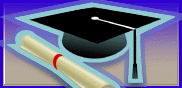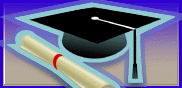SENIOR SYSTEM ADMINISTRATOR (UNIX/LINUX)
JOB INTERVIEW BOTTOM LINE PRACTICAL QUESTIONS AND ANSWERS,YOUR LAST MINUTE BASIC GUIDE TO ACING ANY LINUX SYSTEM ADMINISTRATOR
JOB INTERVIEW
Domain: Systems Administrator
Sector: Information Technology
It’s for the following job interviews:
Linux Systems Administrator,
Storage administrators, DBAs, Database Managers, System administrators, IT Managers, Technical Services Manager, IT Directors,
CIO, Linux Administrator, UNIX/Linux Admin,System Administrator – Linux
Why this book:
You will notice that you have all the information
to impress an Interviewer. It will help you to convey powerful and useful Linux Systems administration information to the
employer successfully. Try to be in parking lot an hour before the interview and use this time to read over this E-book. It has (around 200 kindle pages, in kindle: font size: 5) It has been well written
to make it a very quick read. Practicing with this interview questions and answers in the mirror will help with your replies
to questions and pass with flying colors as it also covers non-technical, HR and Personnel questions in brief including answers.
You will learn to practice mock interviews
and answer Linux Systems Administrator
Questions you'll most likely be asked:
All aspects of day-to-day Linux Administration
Install the Linux Operating System Using
Kick start
Performing software installations and upgrades
to Linux operating systems
Monitoring and tuning the Linux system
to achieve optimum levels of performance
Install new software releases, system upgrades,
evaluate and install Linux patches
Ensure proper Linux security, monitoring,
alerting and reporting
Configure and test network interfaces
Configure partitions, file systems and
swap space
Install and manage software using rpm,
yum and rhn
Manage processes and system logs
LDAP services on Unix/Linux
Perform Linux system backup and recovery
Package Management, File system Management,
User Administration
Configure Partitions, File Systems and
Swap Space
Install and Manage Software Using Rpm
Manage Processes and System Logs
OS troubleshooting, kernel tweaking and
system automation
Please send us a request:
https://e-it-bottomline.tripod.com/id5.html
You will learn to practice mock interviews and
answer Linux Systems Administrator
Questions you'll most likely be asked:
All aspects of day-to-day Linux Administration
Install the Linux Operating System Using Kick
start
Performing software installations and upgrades
to Linux operating systems
Monitoring and tuning the Linux system to achieve
optimum levels of performance
Install new software releases, system upgrades,
evaluate and install Linux patches
Ensure proper Linux security, monitoring, alerting
and reporting
Configure and test network interfaces
Configure partitions, file systems and swap space
Install and manage software using rpm, yum and
rhn
Manage processes and system logs
Troubleshoot systems
Perform Linux system backup and recovery
Package Management, File system Management, User
Administration
Configure Partitions, File Systems and Swap Space
Install and Manage Software Using Rpm
Manage Processes and System Logs
OS troubleshooting, kernel tweaking and system
automation
Linux kernel was
developed by community in 1990s.
It’s consistent:
[Version]. [Patch
Level]. [Sublevel]- [Extraversion]
Latest Stable Kernel:
Kernel: 3.1, 24 October 2011
Use Kickstart
RedHat Enterprise
Linux 3 KickStart configurations files:
default-x86_64.cfg
default.cfg
desktop.cfg
server.cfg
How to setup
Kickstart?
Register machine in LANDB and BOOTP server
Put KS cfg file on NFS server
Load installer on target using
Installer contacts BOOTP server and gets network
info and KS config file
Mount install server
Start main installation
Boot CD-ROM
If the kickstart file is on a boot CD-ROM insert
the CD-ROM into the system, boot the system, and enter the following command at the boot: prompt (where ks.cfg is the name of the kickstart file):
linux
ks=cdrom:/ks.cfg
Set the mount point
Set the SWAP size
Set the /boot space
Enable Ext3 formatting
fdisk - Partition table manipulator for Linux
fdisk [-uc] [-b sectorsize]
[-C cyls] [-H heads] [-S sects] device
fdisk -l [-u] [device...]
fdisk -s partition...
fdisk -v
fdisk -h
I will create multiple partitions :
/
Root file system. Should just contain /bin, /sbin, /dev,
/root,
/lib, and /etc.
/usr
Programmes and source code.
/var
Variable data, such as spools, man pages, news and mail
queues, database data.
/boot
Boot kernels.
/home
User data and "stuff".
/tmp
Temporary file locations
Commands:
who Displays currently logged in users.
who -uH for idle
time and terminal info.
users Show all users logged in.
w Displays currently logged in users and processes they are running.
whoami Displays user id.
groups Display groups you are part of.
set Display all environment variables in your current environment.
id Display user and all group ids.
last Listing of most recent logins by users.
history Shell command to display previously entered commands
Basic command line:
pstree : Processes and parent-child relationships
top : Shows top
processes
ps -auxw :process status
vmstat :Monitors virtual memory
free : Displays
amount of free and used memory in the system
0 - halt (Do NOT
set initdefault to this)
1 - Single user
mode
2 - Multiuser, without
Network
3 – Text Mode
4 - unused
5 – Graphical
Mode
6 - reboot
Edit /etc/exports
file before starting the nfs server.
/ IP
Address (rw,no_root_squash)
This will export
all files with root r/w to host IP Address
Save your exports
file and from the prompt execute exportfs command
Start the nfs server
(nfs daemon)
/etc/rc.d/inid.d/nfs start
/sbin/shutdown −r now
The NTP program is configured using
/etc/ntp.conf
Uniq
/etc/resolv.conf
The kernel configuration for Tape
drive?
File
for device entries is /etc/stinit.def
"stinit"
to initialize the st (scsi tape) driver.
To test the tape drive configuration
?
> mt -f /dev/nst0 stat
What are the access permission of file/directory?
0 = Nothing
1 = Execute
2 = Write
3
= Execute & Write (2 + 1)
4 = Read
5 = Execute & Read (4 + 1)
6 = Read & Write (4 + 2)
7 = Execute
& Read & Write (4 + 2 + 1)
In addition to the basic permissions discussed
above, there are also three bits of information defined for files in UNIX:
SUID or setuid: change user ID on execution.
If setuid bit is set, when the file will be executed by a user, the process will have the same rights as the owner of the
file being executed.
SGID or setgid: change group ID on execution.
Same as above, but inherits rights of the group of the owner of the file. For directories it also may mean that when a new
file is created in the directory it will inherit the group of the directory (and not of the user who created the file).
Sticky bit. It was used to trigger process to
"stick" in memory after it is finished, now this usage is obsolete. Currently its use is system dependant and it is mostly
used to suppress deletion of the files that belong to other users in the folder where you have "write" access to.
Numeric representation
|
Octal digit |
Binary value |
Meaning |
|
0 |
000 |
setuid, setgid, sticky bits
are cleared |
|
1 |
001 |
sticky bit is set |
|
2 |
010 |
setgid bit is set |
|
3 |
011 |
setgid and sticky bits are
set |
|
4 |
100 |
setuid bit is set |
|
5 |
101 |
setuid and sticky bits are
set |
|
6 |
110 |
setuid and setgid bits are
set |
|
7 |
111 |
setuid, setgid, sticky bits
are set |
Textual representation
|
SUID |
If set, then replaces "x"
in the owner permissions to "s", if owner has execute permissions, or to "S" otherwise. Examples:
-rws------ both owner
execute and SUID are set
-r-S------ SUID is set, but owner execute is not set |
|
SGID |
If set, then replaces "x"
in the group permissions to "s", if group has execute permissions, or to "S" otherwise. Examples:
-rwxrws--- both group
execute and SGID are set
-rwxr-S--- SGID is set, but group execute is not set |
|
Sticky |
If set, then replaces "x"
in the others permissions to "t", if others have execute permissions, or to "T" otherwise. Examples:
-rwxrwxrwt both others
execute and sticky bit are set
-rwxrwxr-T sticky bit is set, but others execute is not set |
suid -- this special permission allows the file
to be executed with the security permissions of the
file owner instead of the permission of the user
who ran the program. This can be a source of security problems. Some daemons run as suid root. The suid permission is seen
as an "S" in the user executable position a long directory listing (ls -l). Has no effect if the file is not executable.
To
set the suid permission:
chmod u+s filename
sgid -- this special permission allows the file
to be run with the security permissions of the group instead of the permission of the user who ran the program. This can be
a source of security problems. The sgid permission is seen as an "S" in the group executable position a long directory listing
(ls -l). Has no effect if the file is not executable.
To set the sgid permission:
chmod g+s filename